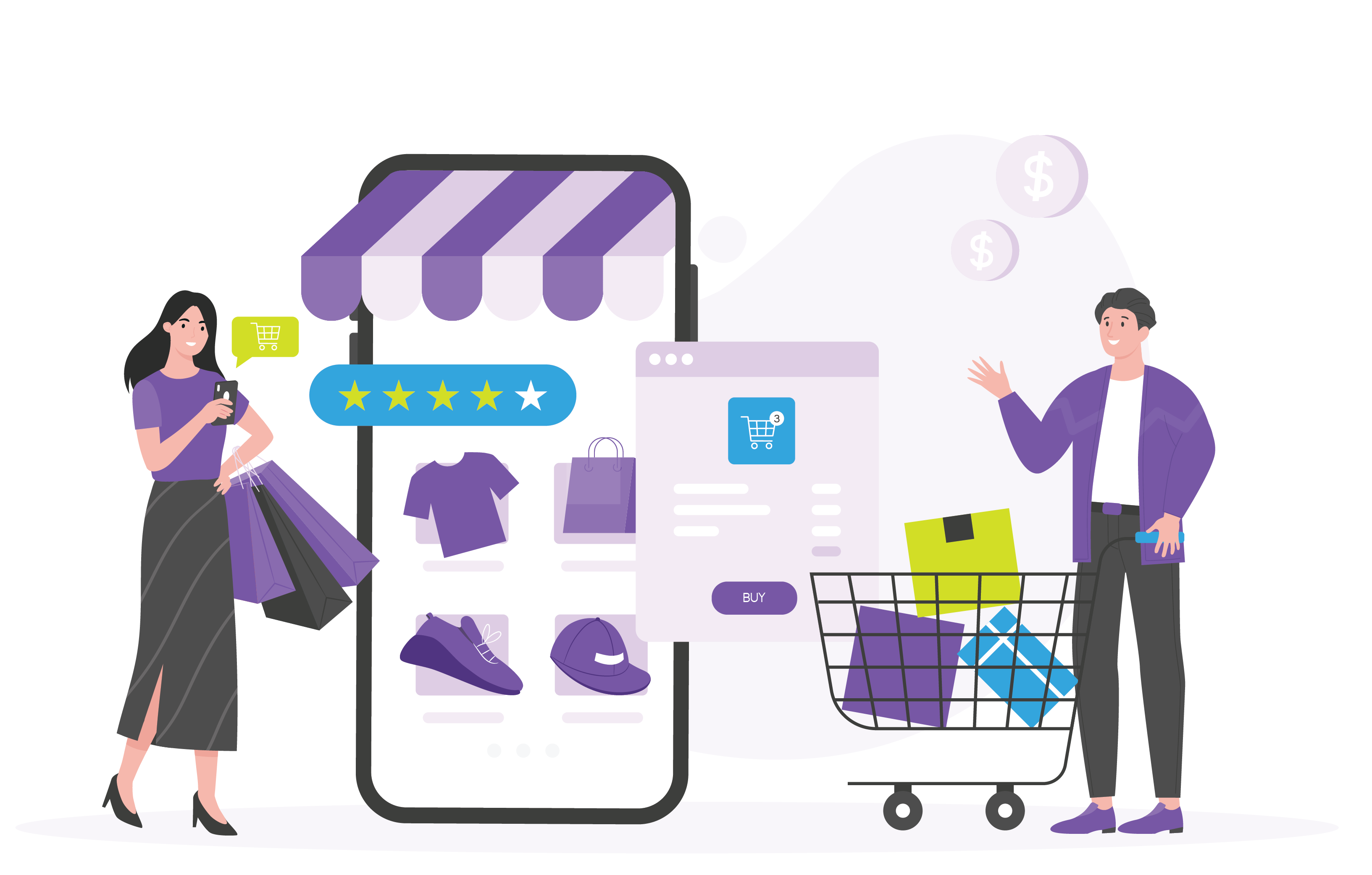Step One
Create Com&Buy Account
-
Copy the item URL from your favourite store (e.g., Taobao, Shopee TW).
-
Paste it into our search bar, click , fill form, add to cart, place order.
-
We’ll purchase it and notify you when it arrives at our warehouse.
Copy the item URL from your favourite store (e.g., Taobao, Shopee TW).
Paste it into our search bar, click , fill form, add to cart, place order.
We’ll purchase it and notify you when it arrives at our warehouse.