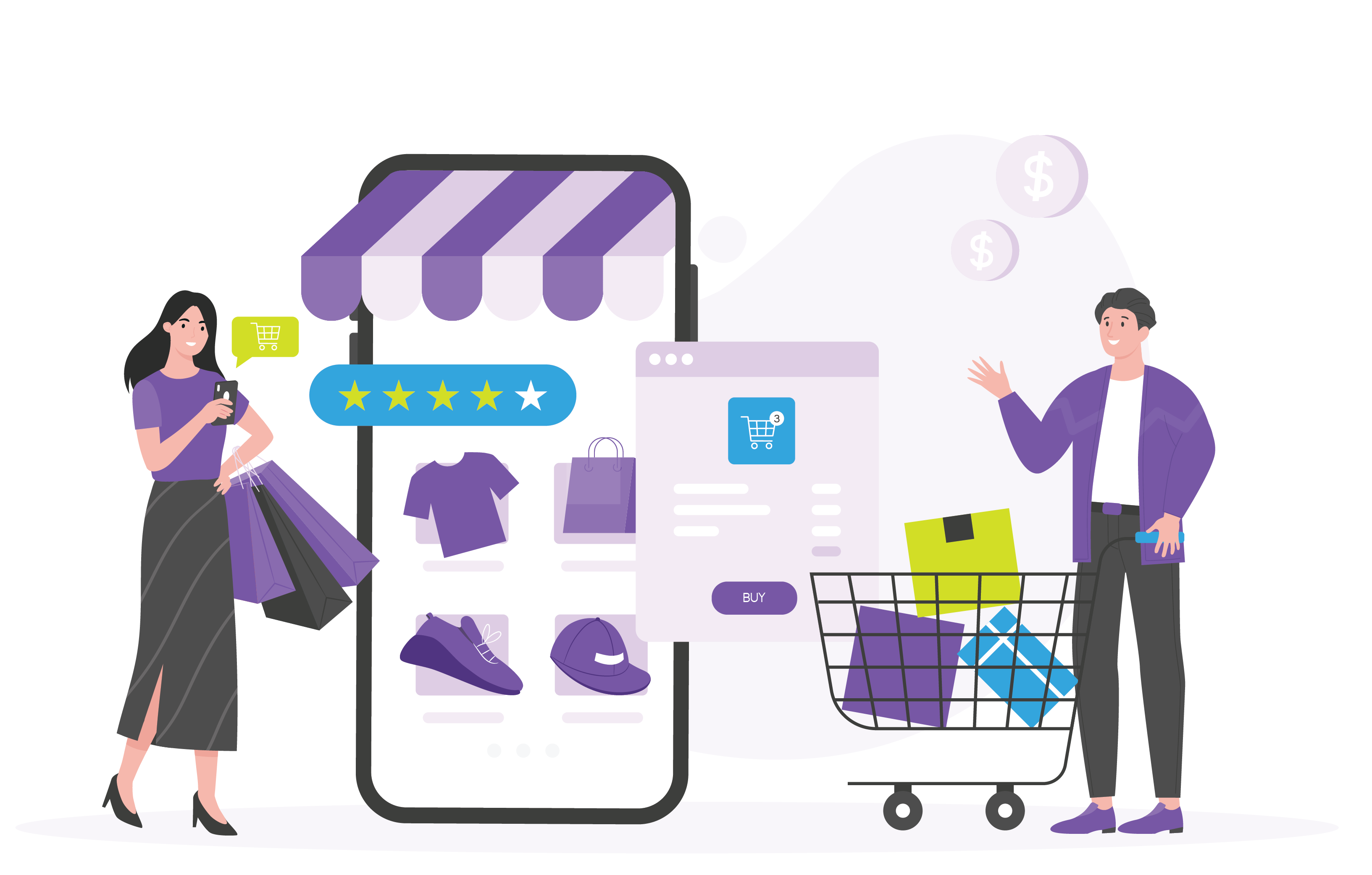Step One
Create Com&Buy Account
-
Log in to your account and get your free
warehouse address.
-
Shop online and use your warehouse address for shipping.
-
Have your items delivered to our warehouse.
Log in to your account and get your free warehouse address.
Shop online and use your warehouse address for shipping.
Have your items delivered to our warehouse.