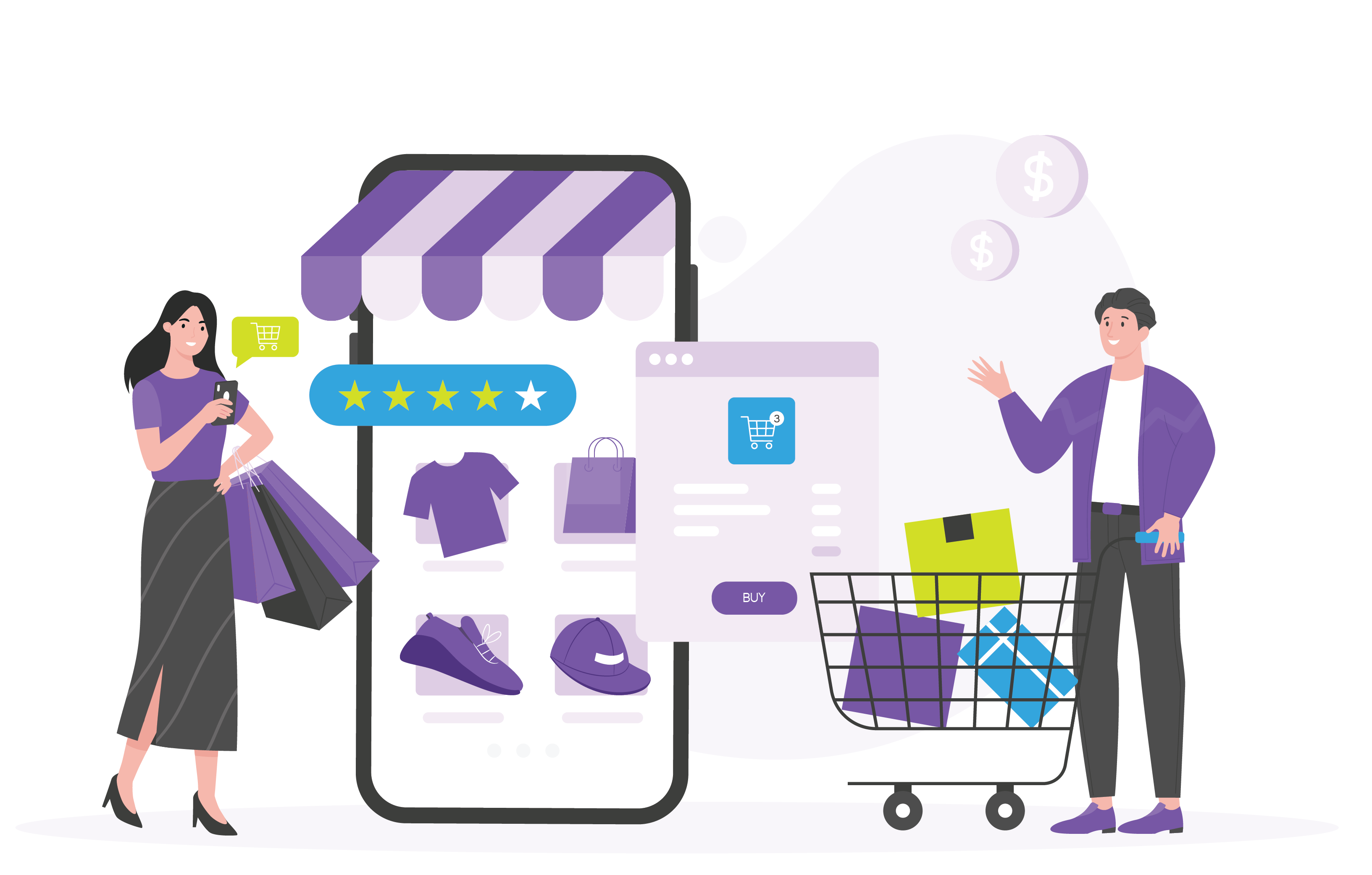Step One
Create Com&Buy Account
-
Copy the item URL from your favourite store (e.g., Taobao, Shopee TW).
-
Paste it into our search bar to add to your cart and place your order.
-
We’ll purchase it and notify you when it arrives at our warehouse.
Copy the item URL from your favourite store (e.g., Taobao, Shopee TW).
Paste it into our search bar to add to your cart and place your order.
We’ll purchase it and notify you when it arrives at our warehouse.
.png)