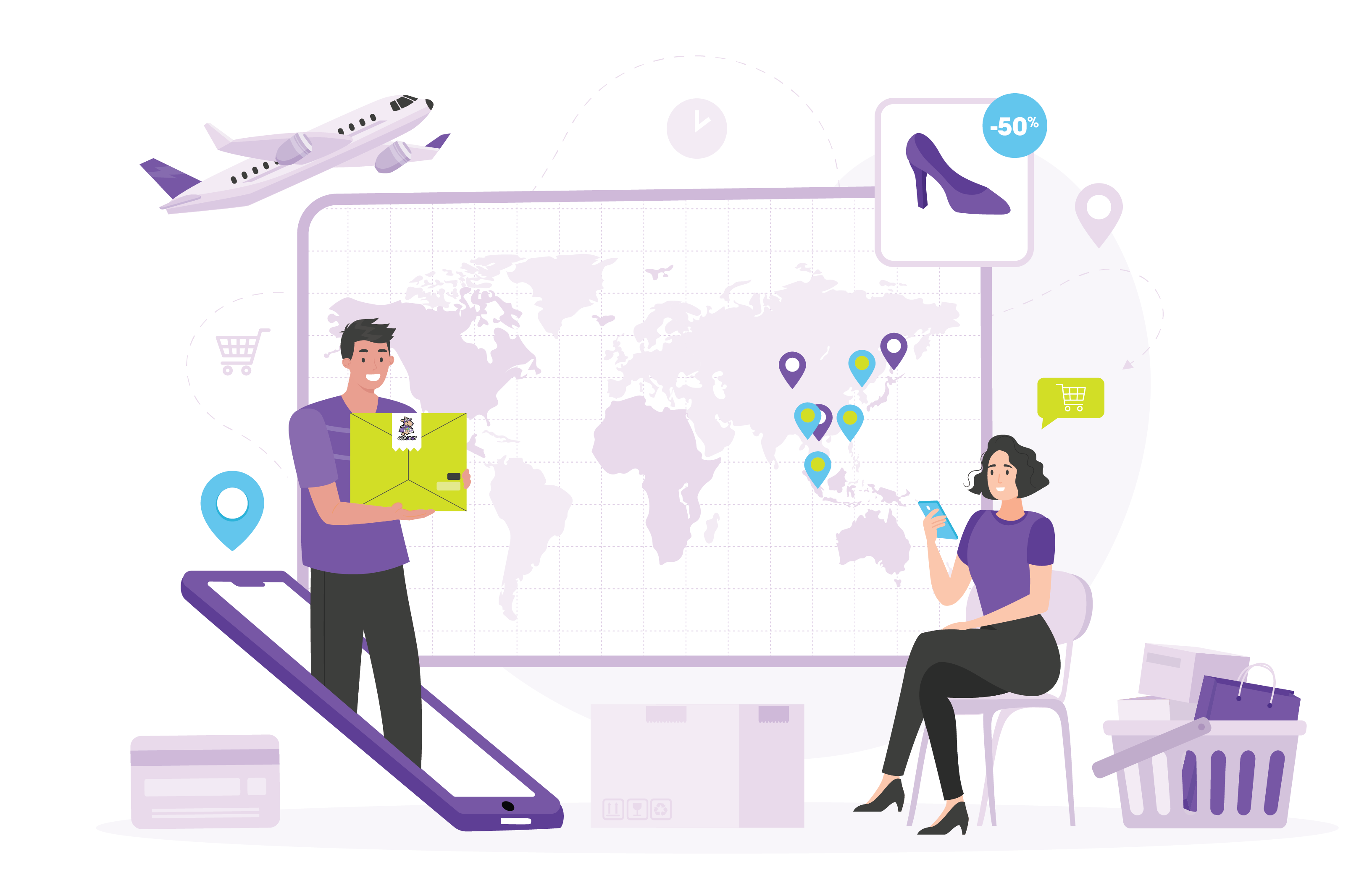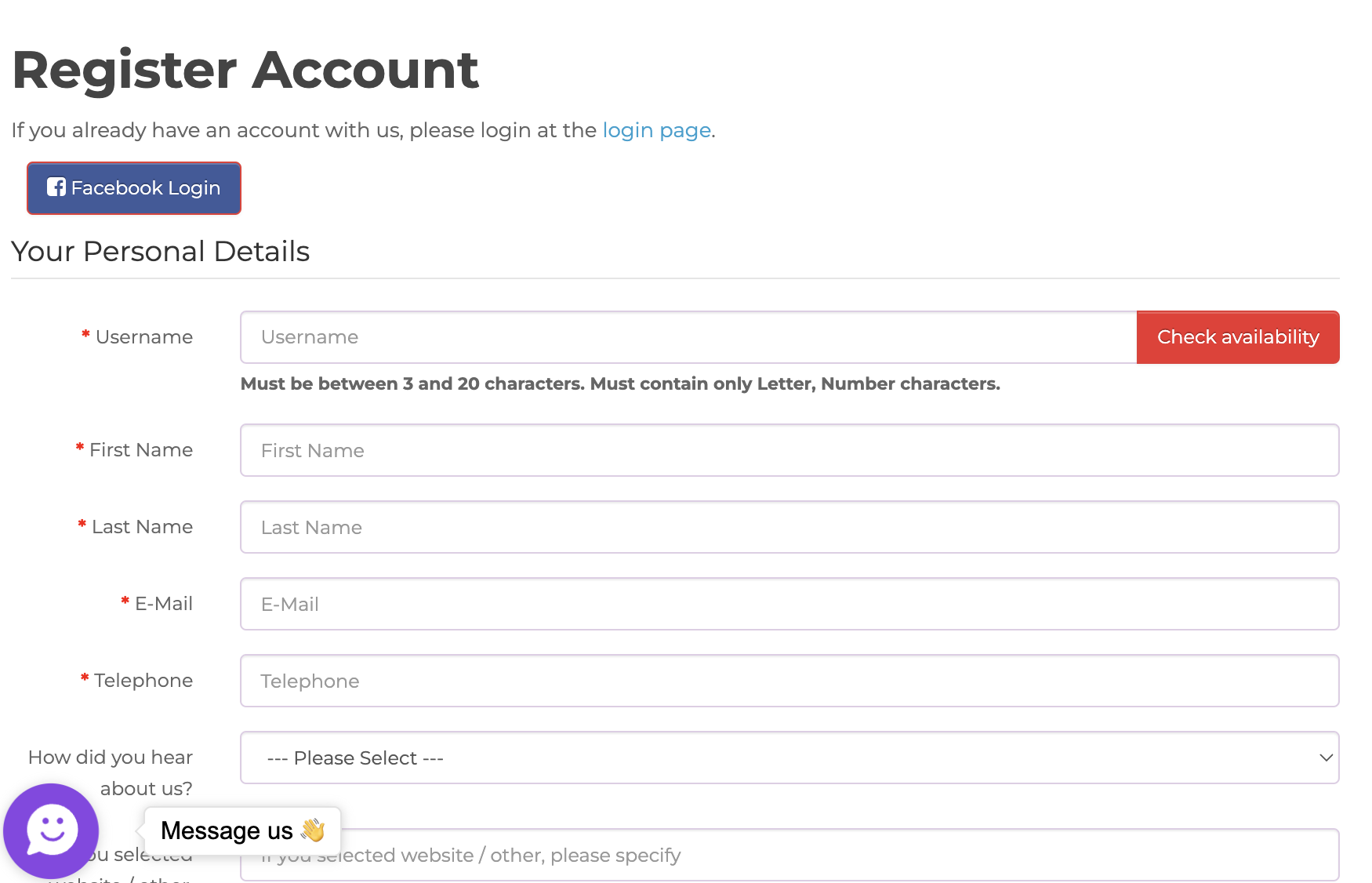Malaysia to Singapore Shipping Guide
|
Shop for exclusive products from Malaysia and have them shipped to your location in Singapore with Com&Buy. To get started, learn everything you need to know before shipping from Malaysia and how our reliable parcel forwarding service ensures a seamless delivery experience. What You Should Know BeforeBefore shipping from Malaysia to Singapore, familiarise yourself with the process to prevent delays and unexpected costs. This includes understanding your shipping options and getting an estimated shipping cost based on factors like package size, weight, and chosen service. Additionally, ensure you're aware of Singapore's customs regulations, including any import duties, taxes, and prohibited items, to avoid complications and ensure a smooth delivery. Mode of ShippingFor shipping parcels from Malaysia to Singapore, our primary mode of transportation is air freight.
Calculate & Estimate Your Parcel CostKnow the estimated cost of shipping from Malaysia to Singapore with these tools.
What Can You Ship From Malaysia to SingaporeThese are the following items that you can ship from Malaysia to Singapore: Normal Goods
Sensitive Goods
Disclaimer: Hazardous materials, perishable goods, and illegal items are strictly prohibited. Please ensure compliance with customs regulations before shipping. For more information about which items are considered normal goods or sensitive goods, check out our product classification guide. Malaysia-Singapore Warehouse ServiceWhen purchasing items from Malaysia to have them forwarded to Singapore, you are required to acquire an import license and pay the applicable taxes and duties. For first-time customers, navigating the process can feel overwhelming. This is where partnering with a trusted freight forwarder, like Com&Buy, can be beneficial. We can help you manage all the necessary requirements and provide you with essential tools, such as shipping cost estimators, to help you plan ahead with confidence. Warehouse DetailsLocation: Johor Storage Period: Get up to 30 days of free storage to consolidate your purchases Service Fee: SG$2 per parcel How To Ship From Malaysia To SingaporeCom&Buy simplifies the process of purchasing unique items from Malaysia with our parcel forwarding service and Shop for Me service. Follow these easy steps to get started:
Shipping Glossary
|

Shop for exclusive products from Malaysia and have them shipped to your location in Singapore with Com&Buy. To get started, learn everything you need to know before shipping from Malaysia and how our reliable parcel forwarding service ensures a seamless delivery experience.
What You Should Know Before
Before shipping from Malaysia to Singapore, familiarise yourself with the process to prevent delays and unexpected costs. This includes understanding your shipping options and getting an estimated shipping cost based on factors like package size, weight, and chosen service. Additionally, ensure you're aware of Singapore's customs regulations, including any import duties, taxes, and prohibited items, to avoid complications and ensure a smooth delivery.
Mode of Shipping
For shipping parcels from Malaysia to Singapore, our primary mode of transportation is air freight.
Air Shipping |
| Duration: 3-5 working days |
| Insurance: Available |
Calculate & Estimate Your Parcel Cost
Know the estimated cost of shipping from Malaysia to Singapore with these tools.
|
Found Something You Like?
Create your free account to start your first order with us. |
What Can You Ship From Malaysia to Singapore
These are the following items that you can ship from Malaysia to Singapore:
Normal Goods
- Clothing & Accessories: Clothes, earrings, bags, shoes, necklaces, bracelets, belts, and keychains
- Toys & Electronics: Toys and phone cases
- Furniture & Home Décor: Cushions, mattresses, sofas, chairs, tables, mirrors, and racks
- Household Items: Kitchenware, cabinets, and glassware
- Building Materials: Tiles, carpets, and cardboard
- Automotive Items: Tires
Sensitive Goods
- Food and beverages: snacks, tea leaves, and pet food
- Beauty products: Cosmetics, skincare, shampoo, gel, cream
- Electronics: Built-in battery items, Bluetooth devices, TVs, laptops, earphones, watches
- Miscellaneous: Powder, liquids, health supplements, candles, magnetic items, diffusers, and pens
- Media and stationery: Books, CDs/DVDs
Disclaimer: Hazardous materials, perishable goods, and illegal items are strictly prohibited. Please ensure compliance with customs regulations before shipping.
For more information about which items are considered normal goods or sensitive goods, check out our product classification guide.
Malaysia-Singapore Warehouse Service
When purchasing items from Malaysia to have them forwarded to Singapore, you are required to acquire an import license and pay the applicable taxes and duties. For first-time customers, navigating the process can feel overwhelming. This is where partnering with a trusted freight forwarder, like Com&Buy, can be beneficial. We can help you manage all the necessary requirements and provide you with essential tools, such as shipping cost estimators, to help you plan ahead with confidence.
Warehouse Details
Location: Johor
Storage Period: Get up to 30 days of free storage to consolidate your purchases
Service Fee: SG$2 per parcel
How To Ship From Malaysia To Singapore
Com&Buy simplifies the process of purchasing unique items from Malaysia with our parcel forwarding service and Shop for Me service. Follow these easy steps to get started:
Registration | |
Get a Free Warehouse Address | Once registered, you'll gain access to our warehouse address directory, including our facility in Malaysia. This allows you to consolidate your purchases and ship them with ease. |
Ship Your Parcel | Shop OnlineBrowse your preferred seller's website, select your items, and during checkout, use our Malaysia warehouse address as your shipping address. Register Your Singapore Address |
Track Your Parcel | 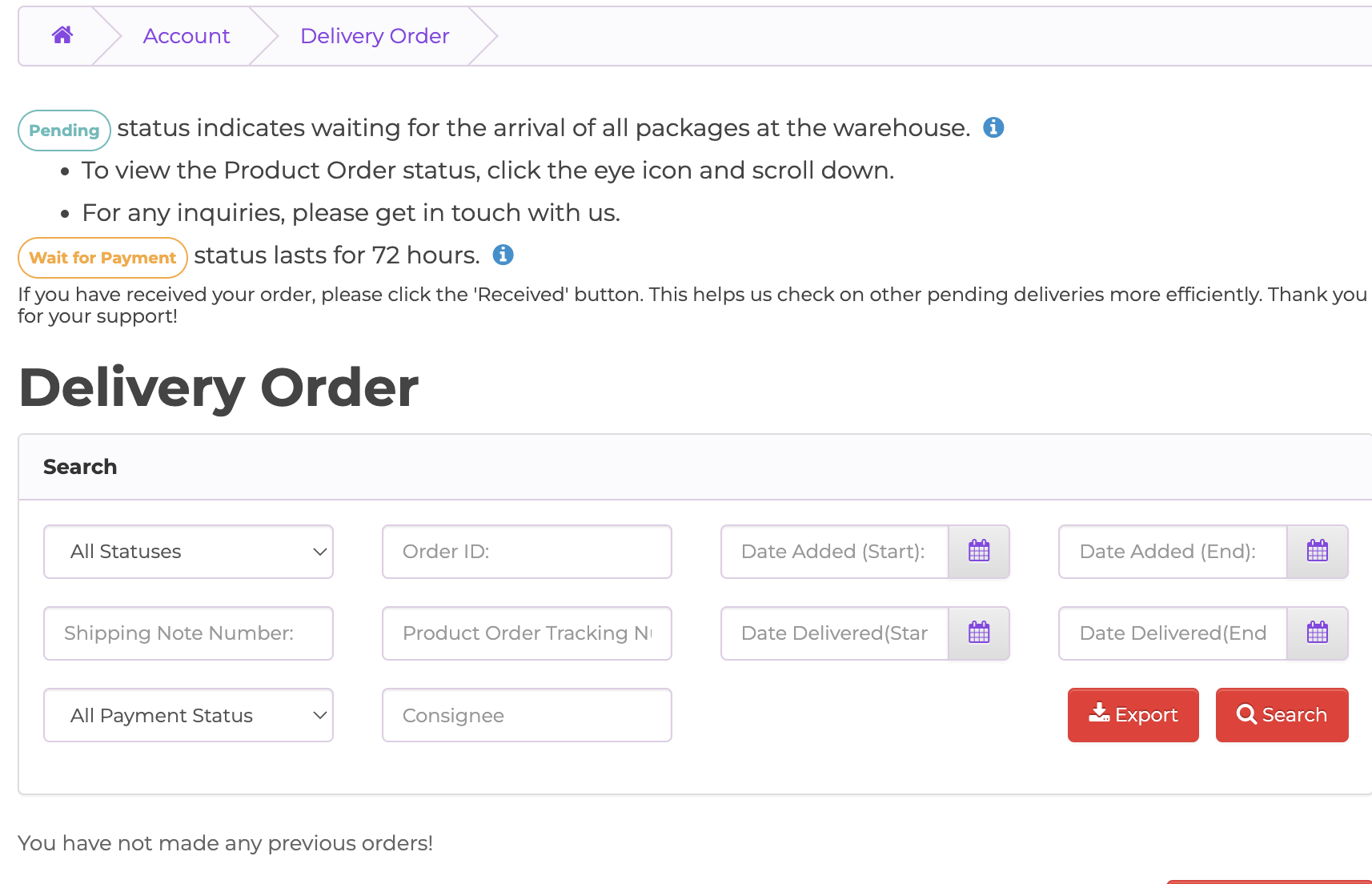 Easily track your shipment's progress through our Order Tracking System. Simply enter your Order ID, Product Order Tracking Number, or Shipping Note Number to monitor your package. If you want a more comprehensive guide on how to ship items from Malaysia to Singapore, check out our Ship for Me guide. |
Shipping Glossary
| Icon | Order Status | Description |
 |
Purchased | Your order has been successfully placed and is now being processed. |
 |
On the way | The seller has shipped your item(s), and they’re on their way to our warehouse. |
 |
Arrived | Your package has successfully arrived at our warehouse. |
 |
Ready to ship | All your packages have arrived. Proceed with creating your delivery order, selecting your shipping method, and confirming your delivery address. |
 |
Pending | We’re awaiting the arrival of all your packages at our warehouse before moving forward with your delivery order. |
 |
View Order Details | Check the current status and progress of your shipment. |
 |
Wait to Weight | We’re preparing your shipment, which includes packing, weighing, and generating your invoice. |
 |
Wait for Payment | A payment notification has been sent. Once payment is completed, we’ll ship your order. |
 |
Delivery | Your order is on its way to your location. Track its progress using our order tracking system. |